How it works
MaxTAF’s Automation Features
Our Approach
At MaxTAF, we integrate the very best of available features, functionality and advanced technologies together, to ensure a powerful and robust business and process automation platform.
Championing both broad compatibility and flexibility, our platform can easily and skilfully connect with and enhance the performance of multiple applications and web services.
Take a look at how MaxTAF’s automation engine works, and the some of the features and functionality it offers.
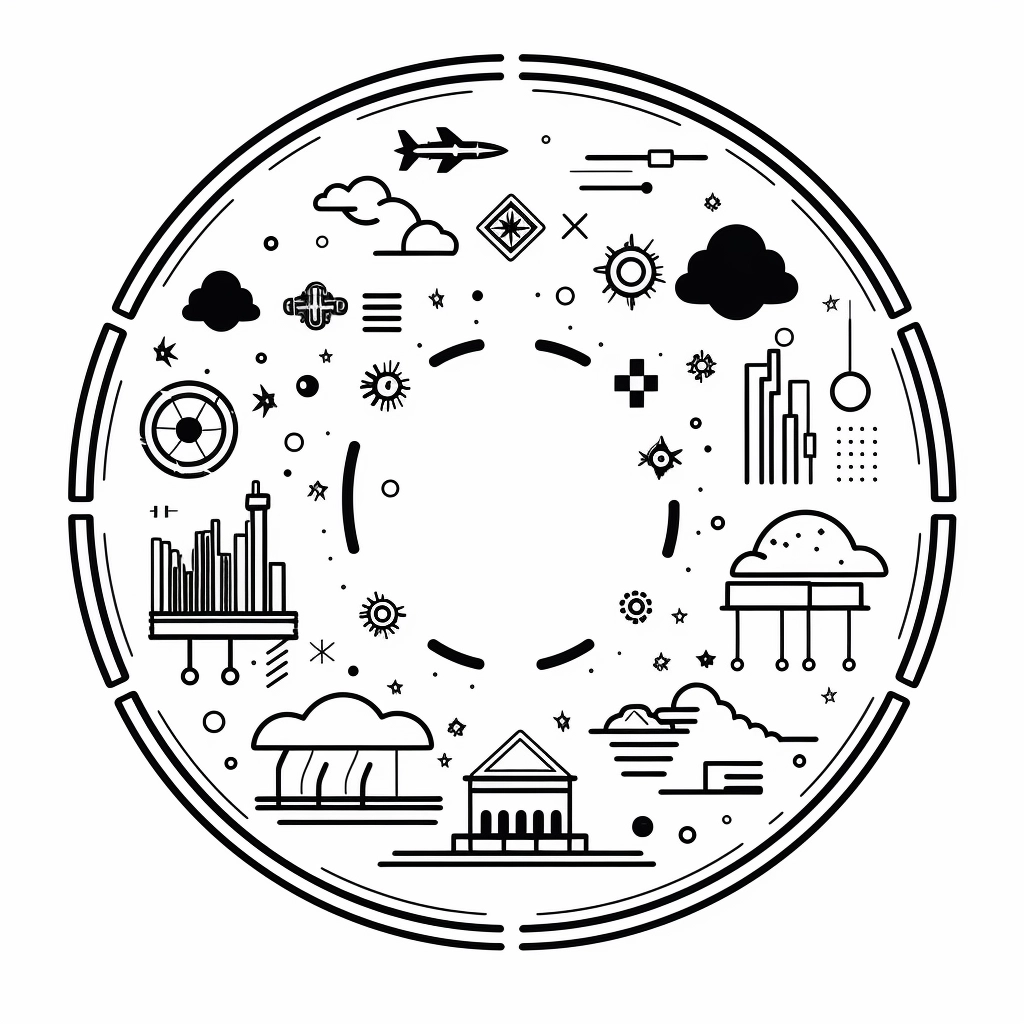
What’s behind MaxTAF automation?
MaxTAF scripts and solutions are built around two core capabilities. It can run scripts that control browser actions, i.e clicks and types, and it can send and receive API calls, and it can do a mix of both.
Whether you are automating regression testing, refining your data loading, or triggering complex automated process workflows, it all begins here.
Browser Automation
MaxTAF uses best-in-class technologies such as Selenium and WDIO to enable sophisticated business process automation.
And with pre-configured, no set-up needed browsers for execution, MaxTAF makes automating browser activities used in business processes a breeze.
API interfacing
MaxTAF is also able to send and receive API calls, meaning that our users can incorporate application interfacing directly into their scripts. This includes:
- Sending and receiving data
- Triggering processes in other applications
- Modifying data in other applications
Automation development
MaxTAF is designed to provide the ultimate set of facilities, tools and features for doing automation via code.
We have developed MaxTAF for customers who find that drag-&-drop workflow builders, WYSIWYG editors and other low-code solutions are simply not powerful enough to stand up to the needs of business automation.
Instead, we want to make scripting with code easy and accessible as possible, while at the same time, ensuring system reliability and robust performance credentials.
These tools have each been specially selected tried and tested before being integrated as part of MaxTAF’s solution.
Generative
AI
Use our integrated AI tools to generate code, diagnose issues and optimise your automation scripts.
Assisted Scripting
Use our smart code editor, with AI assistance and code completion for script development and support.
Test Recorder Compatible
The MaxTAF platform and solution is compatible with accurate and reliable automation recording technology.
Unlimited Extendibility
MaxTAF allows and encouraged you to extend your capabilities with all the available code libraries in the world.
Automation Execution
MaxTAF’s Suites application is a powerful and intuitive automation execution management system, designed to give you ultimate control over the nature, frequency, complexity and timing of your script executions.
This core functionality enables you plan, schedule, sequence and organise your workflows in advance and in multiple, therefore saving you time and allowing you to maximise efficiencies and use of valuable resources.
Batched
Easy interface for grouping, batching and running your scripts together, reducing both time and effort.
Sequenced
Sequence runs and share data between scripts, enabling advanced and complex automation workflows.
Data-driven
Run scripts with hundreds (+) of different data scenarios.
Scheduled
MaxTAF’s scheduling application allows you to pre-plan and organise your executions.
Automation Management
The MaxTAF platform is packed with a multitude of features and functionalities to ensure that you can manage your automation scripts with ultimate efficiency and control.
The output and outcome of utilizing these tools include time saving, enhanced error detection, performance consistency and real time monitoring for audit and compliance purposes.
Parameters
MaxTAF’s highly efficient and effective parameters system is designed to allow intuitive consistent script administration without needing to edit the script directly.
Archive & Audit
MaxTAF records all key information relating to a particular execution including console logs, videos and execution screenshots.
Reporting
MaxTAF has multiple options for generating reports containing information about automation runs, including graphical format reports
File System
Administer, track and store all the necessary file types and documentations to meet your compliance and governance needs.
Get in touch
Curious to learn more? Send us a message or arrange a demo and we’ll get back to you right away.